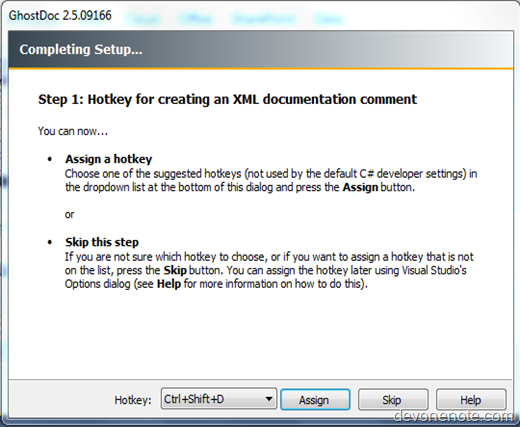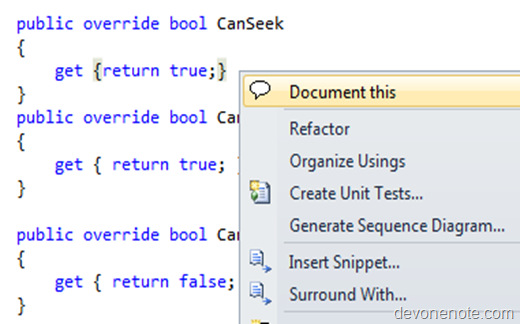Earlier I have introduced this excellent comment auto generation tool – GhostDoc. Now you can follow this instructions to get GhostDoc working in just 5 minutes.
- Download GhostDoc and install
- GhostDoc is a Visual Studio plugin, so after Visual Studio is launched, you’d need to assign a hotkey for automatic comments generation, or just click skip to use default hotkey Ctrl + Shift + D Image may be NSFW.
Clik here to view.
- Right click on any class or method and select Document this, or press hotkey set in step #1
Image may be NSFW.
Clik here to view.
- GhostDoc will do best guess and generate the excellent comment for you.
Image may be NSFW.
Clik here to view.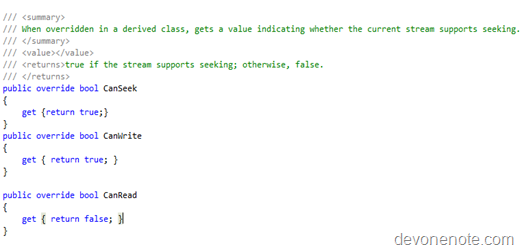
Now don’t document your code any more, just Ctrl+Shift+D it.